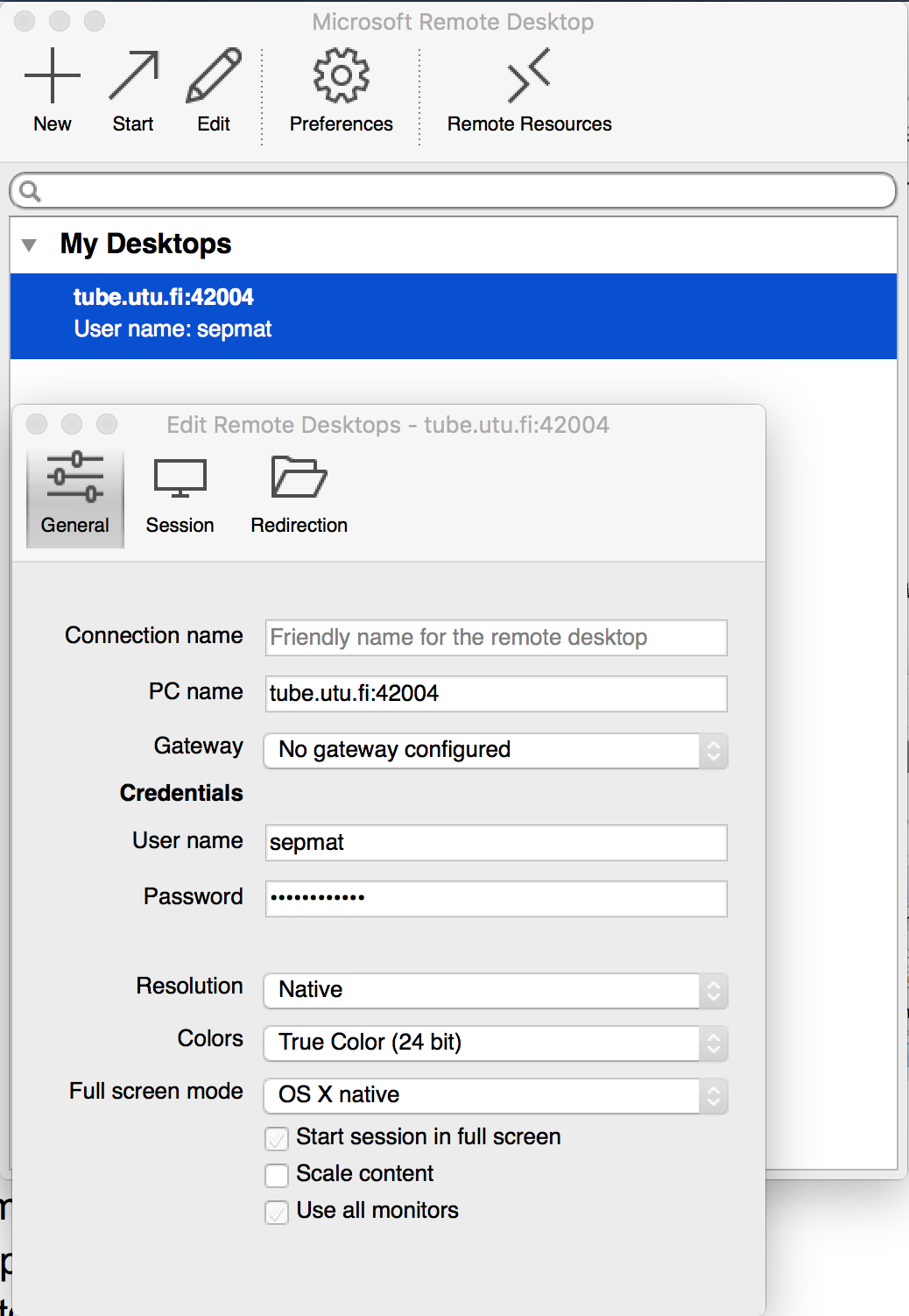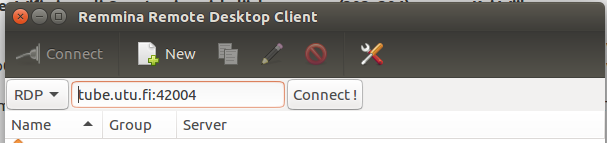Table of Contents
Computing and software
Connecting to the container
You can use ssh, RDP and x2go to connect to the container.
Connecting with RDP
With RDP, you get a full desktop instead of one terminal like in ssh connection. The client software is installed by default in Windows and in most linux distributions (remmina, xfreerdp in freerdp2-x11). With Mac, you have to install the free client from the standard Apple software sources (Microsoft Remote Desktop).
If you terminate the connection without logging out, you will get the same session in the subsequent login. The session will not of course survive reboots, so save your data before leaving!
We will use the standard RDP port in the connection, so appending a port number (e.g 42000 in the images) is not necessary (you can leave it out).
In Mac:
In Linux (remmina):
In Windows 10
Use case 2 in the following link: Use Remote Desktop to connect to the PC you set up
https://support.microsoft.com/en-us/help/4028379/windows-10-how-to-use-remote-desktop
Using SSH to connect
In case of ssh, the command is
ssh -Y USER@tube.utu.fi
on Linux.
Possible but not probable SSH key problem
If you get an error message like this:
@@@@@@@@@@@@@@@@@@@@@@@@@@@@@@@@@@@@@@@@@@@@@@@@@@@@@@@@@@@ @ WARNING: REMOTE HOST IDENTIFICATION HAS CHANGED! @ @@@@@@@@@@@@@@@@@@@@@@@@@@@@@@@@@@@@@@@@@@@@@@@@@@@@@@@@@@@ IT IS POSSIBLE THAT SOMEONE IS DOING SOMETHING NASTY! Someone could be eavesdropping on you right now (man-in-the-middle attack)! It is also possible that a host key has just been changed. The fingerprint for the ECDSA key sent by the remote host is c4:98:bb:5e:73:fa:e7:0c:94:2c:5b:7c:33:e6:ea:7c. Please contact your system administrator. Add correct host key in /home/juanauh/.ssh/known_hosts to get rid of this message. Offending ECDSA key in /home/juanauh/.ssh/known_hosts:26 remove with: ssh-keygen -f "/home/juanauh/.ssh/known_hosts" -R tube.utu.fi ECDSA host key for tube.utu.fi has changed and you have requested strict checking. Host key verification failed.
Then do what it says ![]() ! As an example:
! As an example:
ssh-keygen -f "/home/juanauh/.ssh/known_hosts" -R tube.utu.fi
Of course you have to use the command line that is in the actual error message.
In Macs you have to figure out the offending key by yourself (no help is given).
Setting up software
Note: you have to do the following every time you open up a new window!
In your current terminal, type
iraf27
to activate iraf related software.
To activate starlink (https://www.eaobservatory.org/~s.graves/WWW/) software, e.g. gaia, type
starlink
Observing data
Data from NOT instruments is automatically downloaded to /coursedata in the course container.